Pathfinder 2e Combat Tracker
A downloadable combat tracker for Windows and Android
Track your combat encounters for Pathfinder Second Edition.
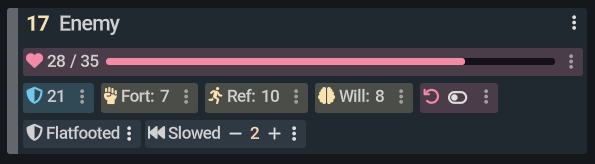
Quickly create characters and add them to the encounter. Track any stat you like. Health, Armour Class, Saves, Spell slots, Reactions, etc..
Easily add conditions and track their values.
Want to know when a spell ends, or reinforcements arrive? You can add timers that will alert you when they go off.
You can make the tracker as simple or as complex as you like. Just need character names in initiative order? You can do that. Want to track every intricate skill, save and stat for a monster? You can do that too.
Stats
You can create and customise any stat you want. Choose one of 4 types. Select an icon and colour to make it stand out. You can add or remove any stat to any character. You want to only track the health of a certain character? Easily done. You want to track all their abilities, their saves, their skills, their reaction. Simply create all these stats on the character and you can track them during combat.
There are 4 types of stats:
- Value: This lets you track any single value stats like Armour Class or any of their saves.

- Max Value: This let's you track any stat with a a maximum value like Health or Spell Slots. You can display this type of stat with a bar if you want to.
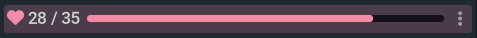
- Toggle: This represents a binary toggle. It's either on or off. This is useful for things like Reaction or to see if a dragon has their breath weapon up.
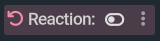
- Text: A simple text box. You can track anything in here. For example abilities or weaknesses are useful to keep in a text stat.
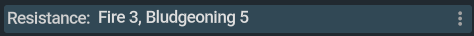
Any of these stats can be easily adjusted during combat by clicking them.
Creating the same Health stat over and over would be a lot of unnecessary work. This is why you can create stat templates. Customise the stat how you want it to look and be presented. Then you can add this template to any character. Simply change the value to what you need and you're good to go.
Groups
You can create named groups of characters. These groups can easily be added to combat. These can be used for the adventuring group, but also for creating encounters, as you can adjust the amount for each character.
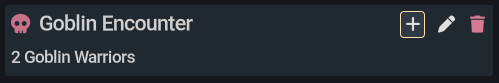
You can create a Goblin Ambush for example and add 5 goblins. You can than add all 5 of these to the combat with the simple click of a button. They will have their names adjusted with numbers too, so you can easily separate them.
| Status | Released |
| Category | Tool |
| Platforms | Windows, Android |
| Rating | Rated 5.0 out of 5 stars (1 total ratings) |
| Author | Gamedev Bram 🎁 |
| Made with | Godot |
| Tags | combat-tracker, DRM Free, Godot, Homebrew, initiative-tracker, Management, pathfinder, Tabletop, Tabletop role-playing game |
| Average session | About an hour |
| Languages | English |
| Inputs | Keyboard, Mouse, Touchscreen |
Download
Click download now to get access to the following files:
Development log
- Ugrade to 1.0May 25, 2023
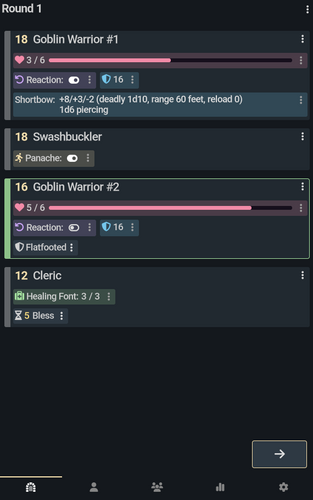
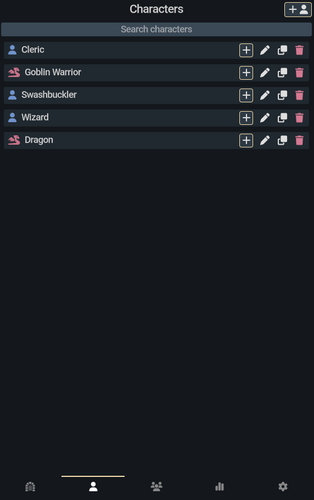

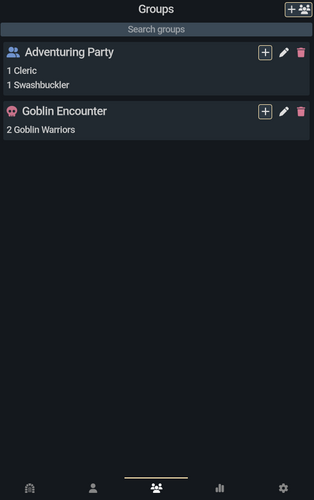
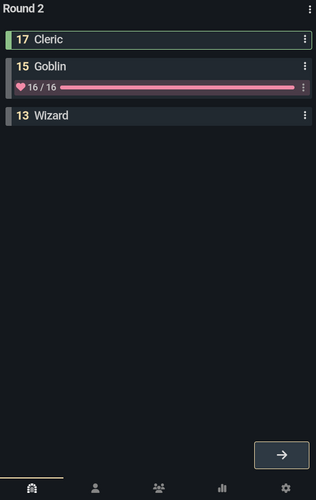
Comments
Log in with itch.io to leave a comment.
Heyo, friend! I love the UI scheme and easy reference info. Wanted to let you know unfortunately i cannot seem to open the latest update. Probably just that my PC is an older model, its a thinkpad t460 with an I5, but it works with the legacy version.
Not sure if intended but still wanted to let you know and also say thanks for your development!
Hey, really love the app! I did not have the chance to test it in-game yet but I'm sure it'll be a great help.
Quick question; I am using two computers to plan my game, a desktop for set up and a laptop for the actual game. Is it possible to extract the stats and configuration done on my desktop and use it on my laptop? :)
You can extract the data from the Windows default appdata folder. However, this folder is hidden by default. Open up your Windows Explorer, click on "View" and check the "Hidden Items" box. Then go to "Local Disk" then "User" then "your username" the "Appdata" then" Roaming". You will find the Pathfinder Data folder in there. Copy and paste to your laptop in the same appdata/roaming folder. Best to add data and modify exclusively on your laptop. Otherwise, you will have to carry this folder with you back and forth between the devices.
Great thanks! 🙂
hey, are you still working on this app?
Hey, I’m still working on this. Haven’t been able to spend as much time on it as I liked, but I hope to get an update out sometime in the near future!
No plans to make the project open source? I have ideas for improvement